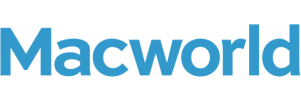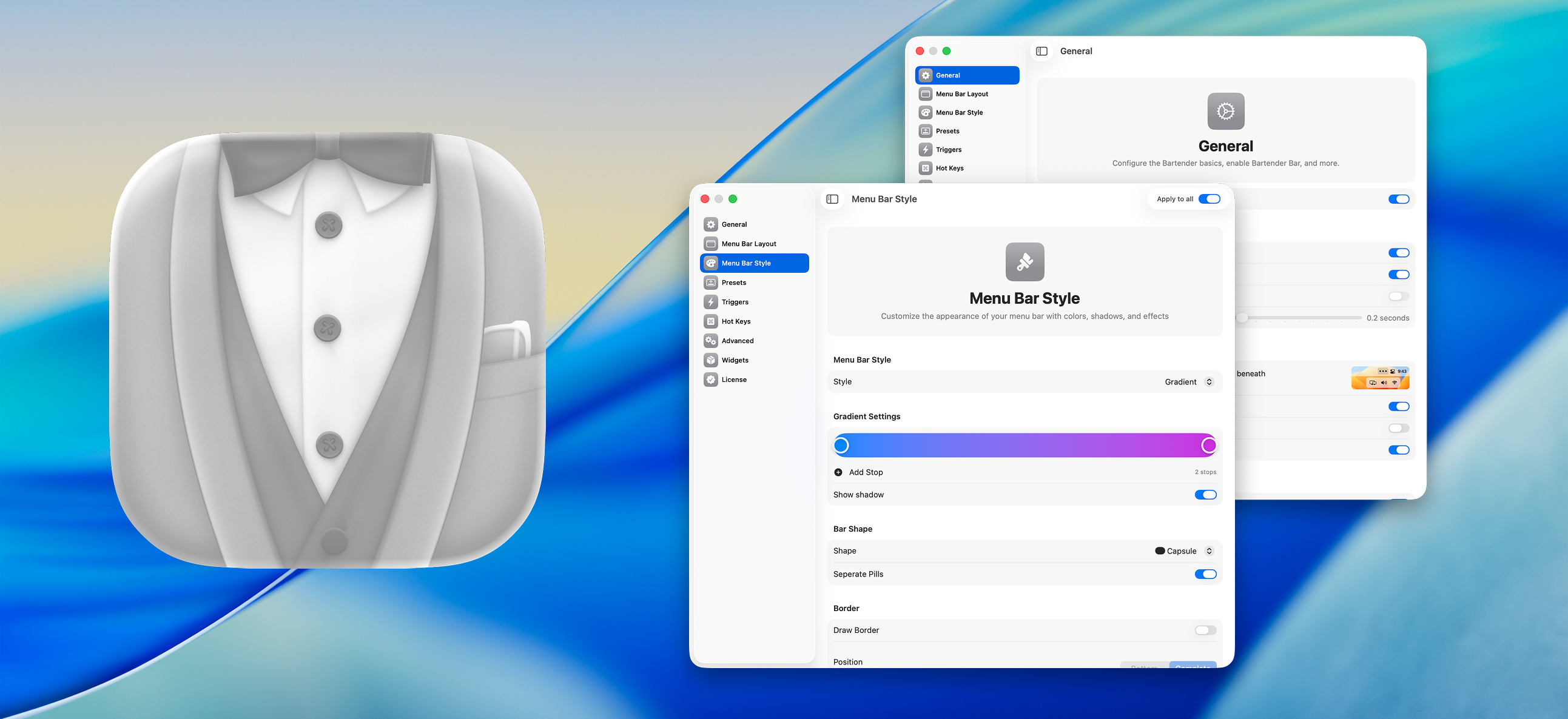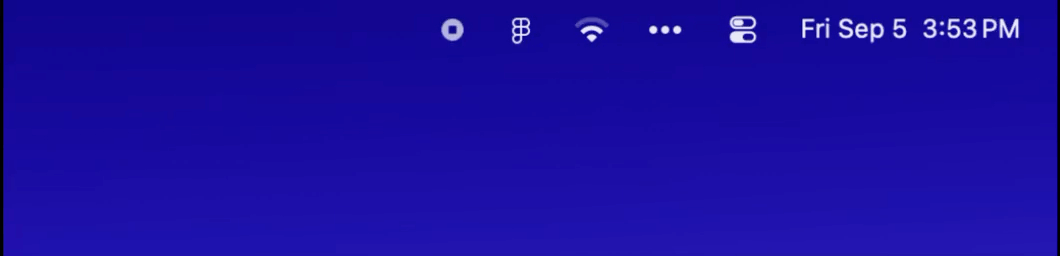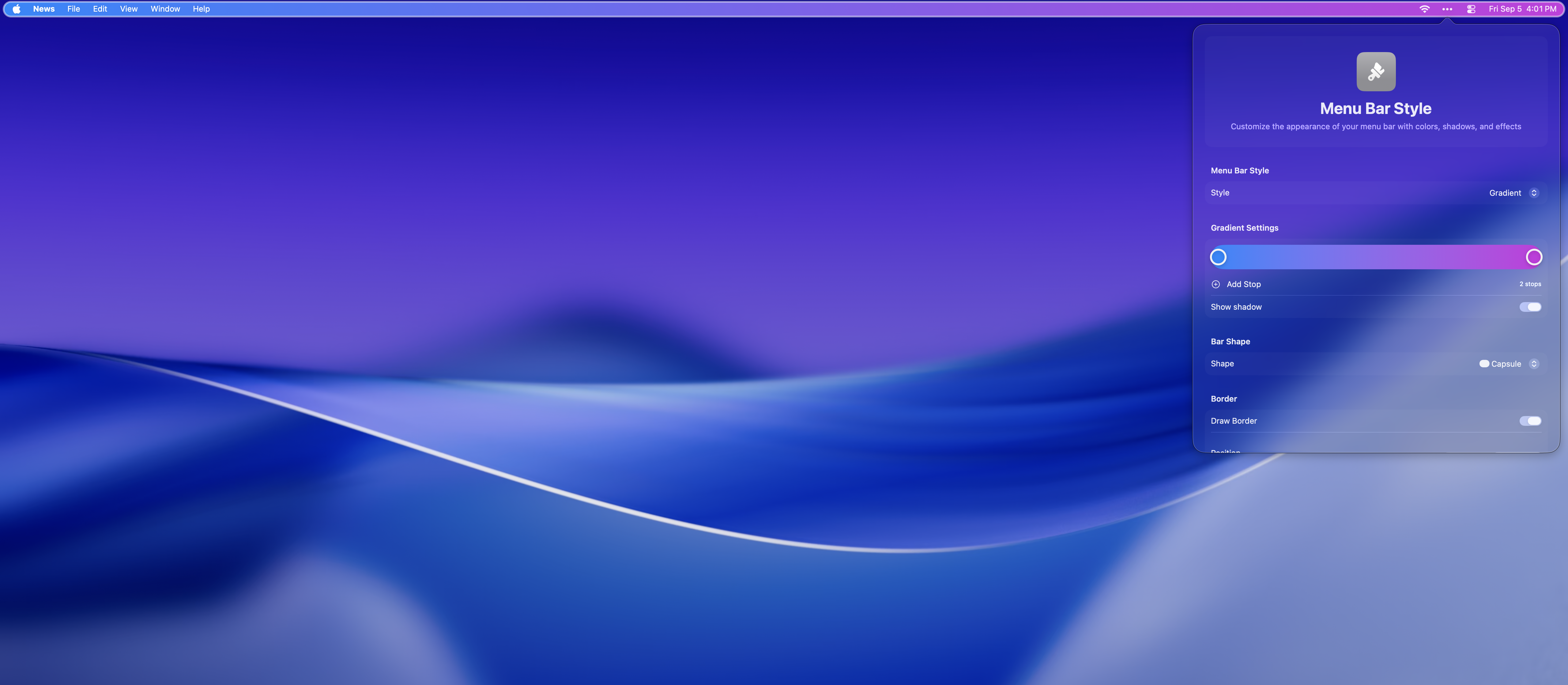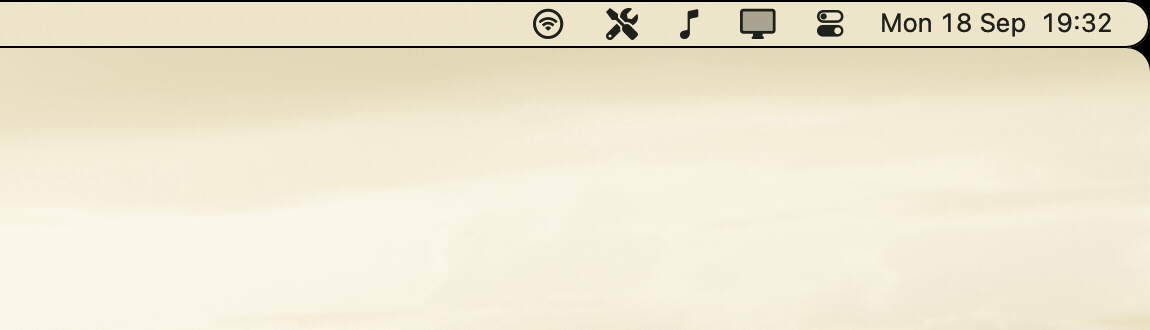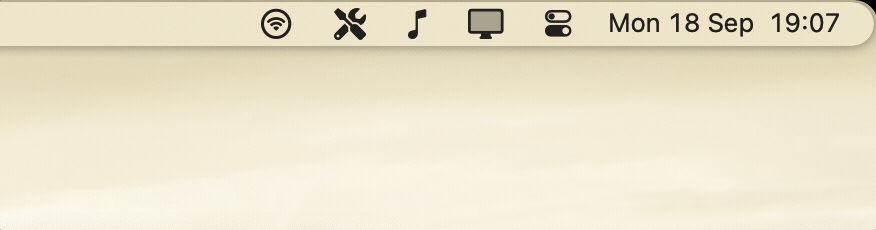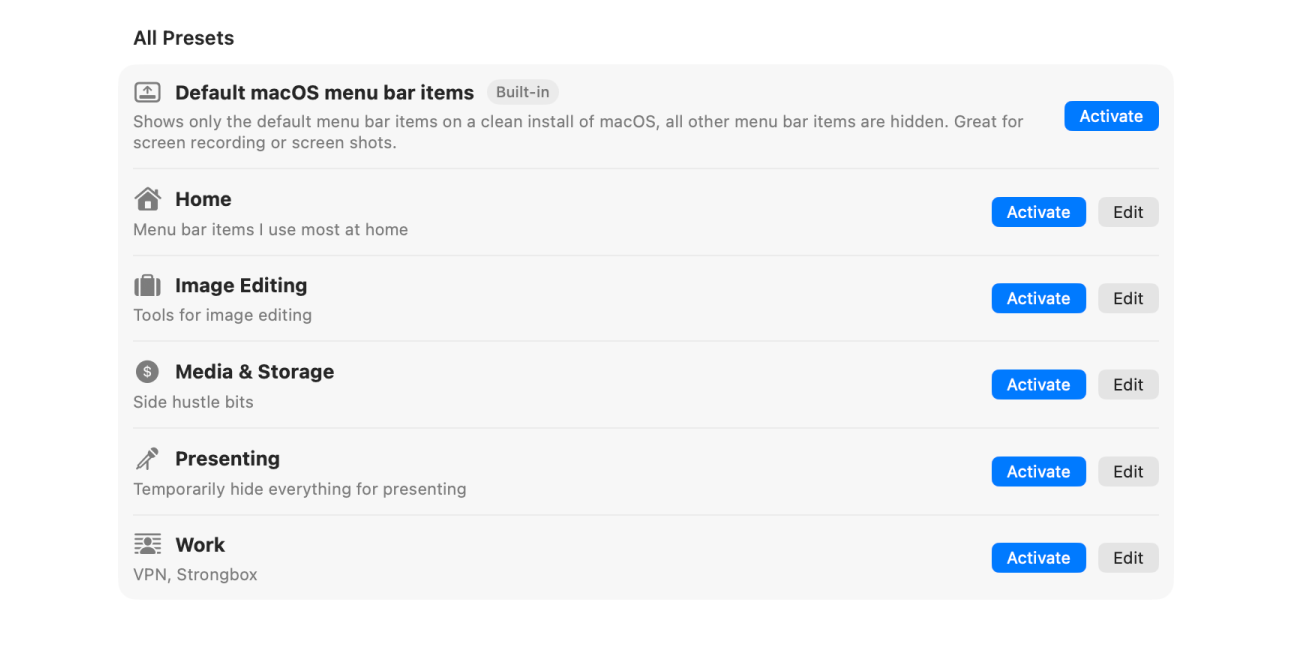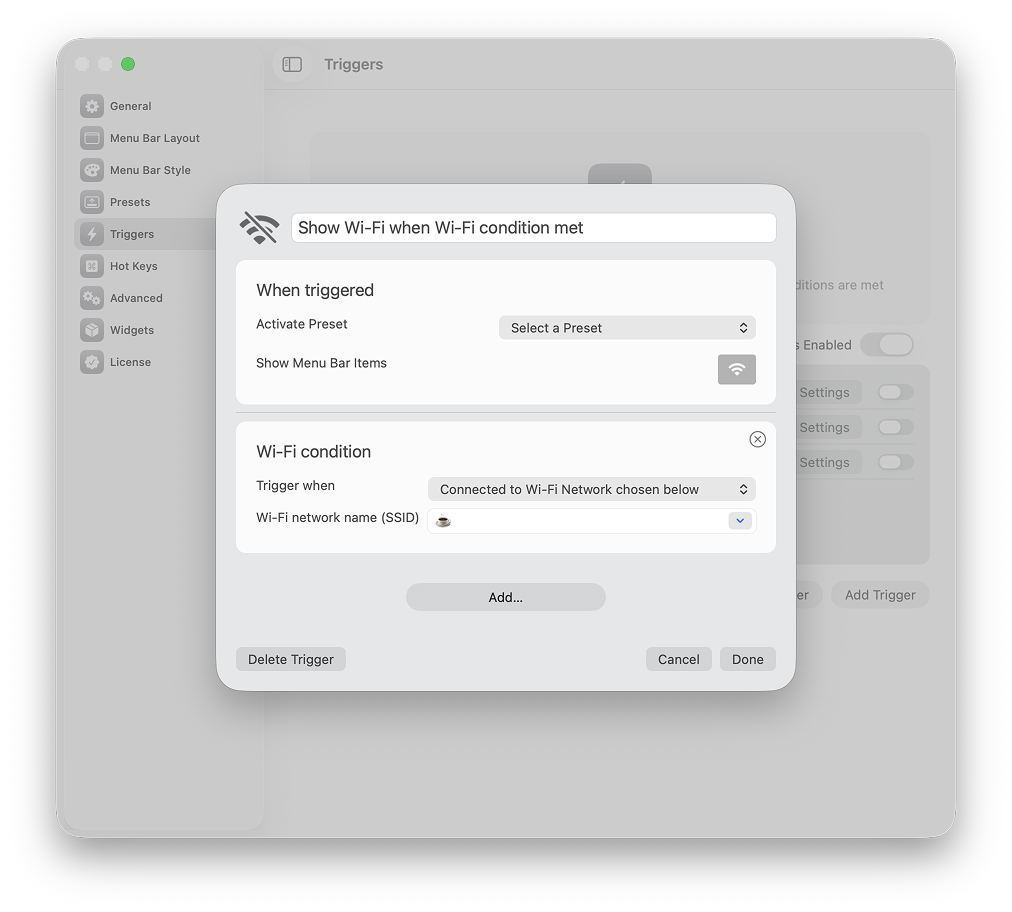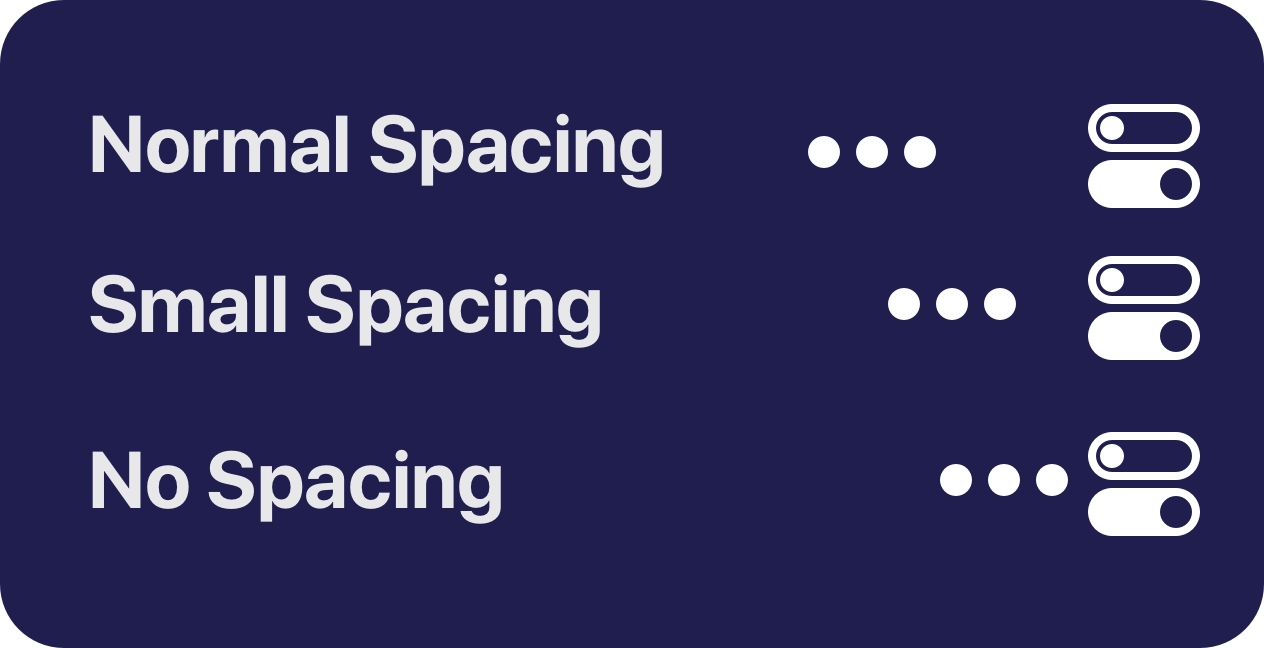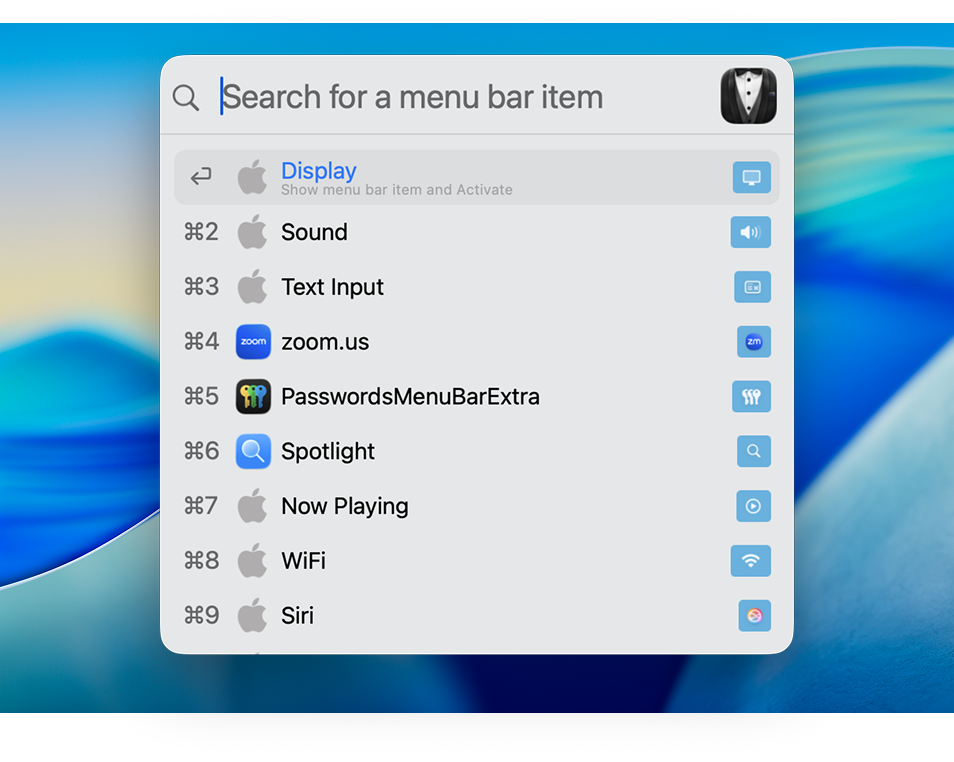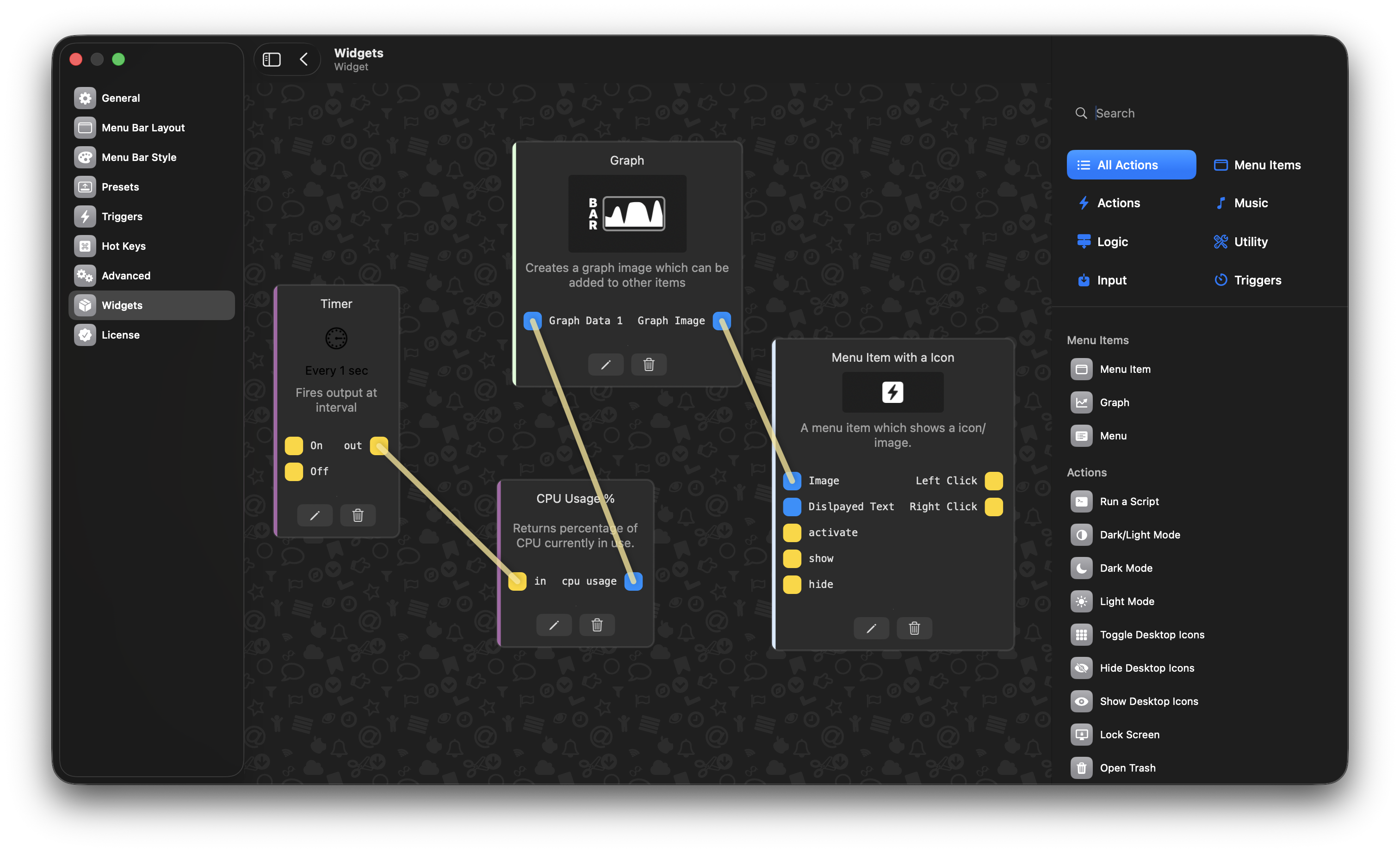Can I use Bartender 6 on macOS Sonoma or earlier?
Bartender 6 is only compatible with macOS Tahoe & Sequoia. Because of internal changes in macOS, Bartender 6 could only be designed to work with the newest version of macOS. A Bartender 6 license will work with Bartender 5 if you need.
Is Bartender 6 free?
No Bartender 6 is not free. It has a 4 week trial, if you have a license to any previous version of Bartender you can get a great discount on an upgrade license.
Can I get Bartender 6 on Setapp?
Bartender 6 is available on Setapp via their beta program! You just need to opt in here
How can I get my license key?
If you've previously paid for Bartender, you can use our lookup
I recently bought Bartender 5 do I need to pay for an upgrade?
If you bought Bartender 5 in 2025 you are entitled to a free upgrade to Bartender 6, grab it on the upgrade page. If you purchased earlier, you can upgrade with a huge discount.
Can I purchase Bartender anywhere else?
You can also find the Bartender Mac App on Setapp. Setapp offers hundreds of Mac apps for a very reasonable $9.99/mo. Bartender is one of the most popular apps on Setapp! Here's a Bartender App Review by their editorial team.
How do I update from a previous version?
You need to be on macOS Tahoe or Sequoia, then you can download Bartender 6 from the website, open the disk image and move Bartender 6 to your applications folder. You can then delete any previous versions of Bartender you have and launch Bartender 6.
How do I buy an upgrade from a previous version?
Click Buy Now, then select Upgrade to Bartender 6. You will be prompted to enter your previous license details, once submitted and instantly verified you will be able to purchase a Bartender 6 license with a discount.
Can I use my license on all my macs?
Yes, a license is for use on all the macs you own and are the main user of.
Where can I read more about Bartender 6?
You can read a review of the Bartender Mac App here. Forbes wrote an in-depth review of some of the latest features and why this is must have app for all Mac owners! The Bartender App was also featured on MacStories
What are triggers and how can I use them?
Triggers allow you to show a preset based on certain conditions. You can read more about Bartender 6 Triggers in this article!
Can I transfer my Bartender 5 settings into Bartender 6?
Unfortunately, this isn't possible due to changes introduced in macOS Tahoe. To make the transition smoother, we recommend screenshotting your current setup before updating to macOS Tahoe or migrating over to Bartender 6! This way you'll have a quick reference for recreating your preferred layout.
I am having a problem with Bartender 6
Checkout our support page to see solutions to common issues, and get in touch if you need anything else.
Press Inquiries or Collaborations?
If you're interested in covering or collaborating with Bartender, please reach out to [email protected].