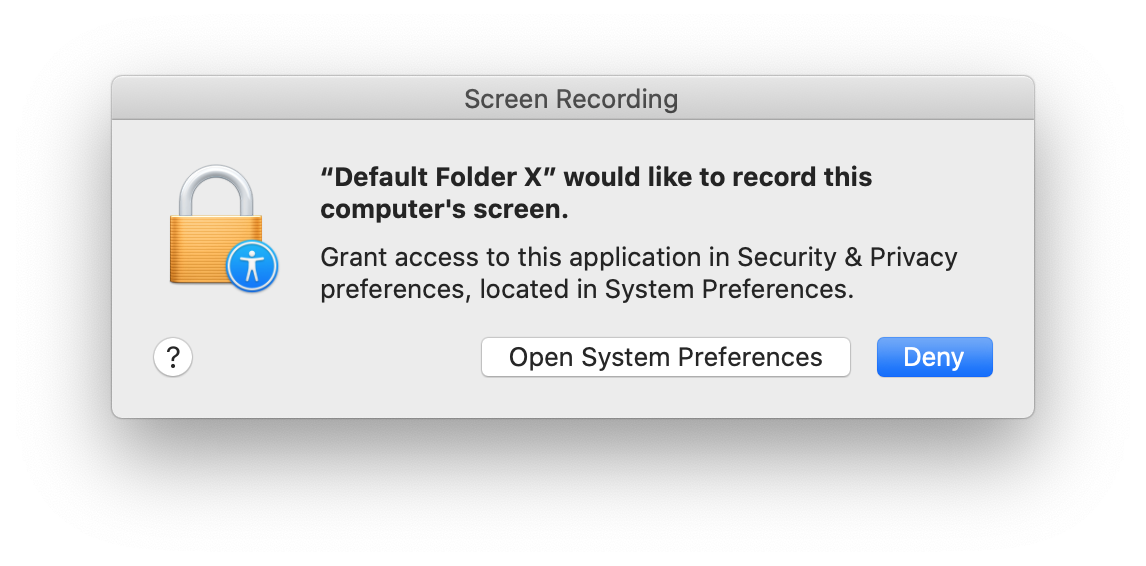Im not seeing the Bartender in macOS Catalina's Screen Recording list, so I can't enable it.
To start check to make sure you have pressed the "Open macOS Screen Recording Preferences" button in the Bartender window, as this requests that macOS gives bartender the permission, macOS should then add Bartender to the list.
Also make sure you do not have any dialogs like this open for any apps, this is macOS acting on the request for the permission, but it only deals with 1 at a time and queues them up, so Bartenders may just be waiting for the ones in front of it to be completed.
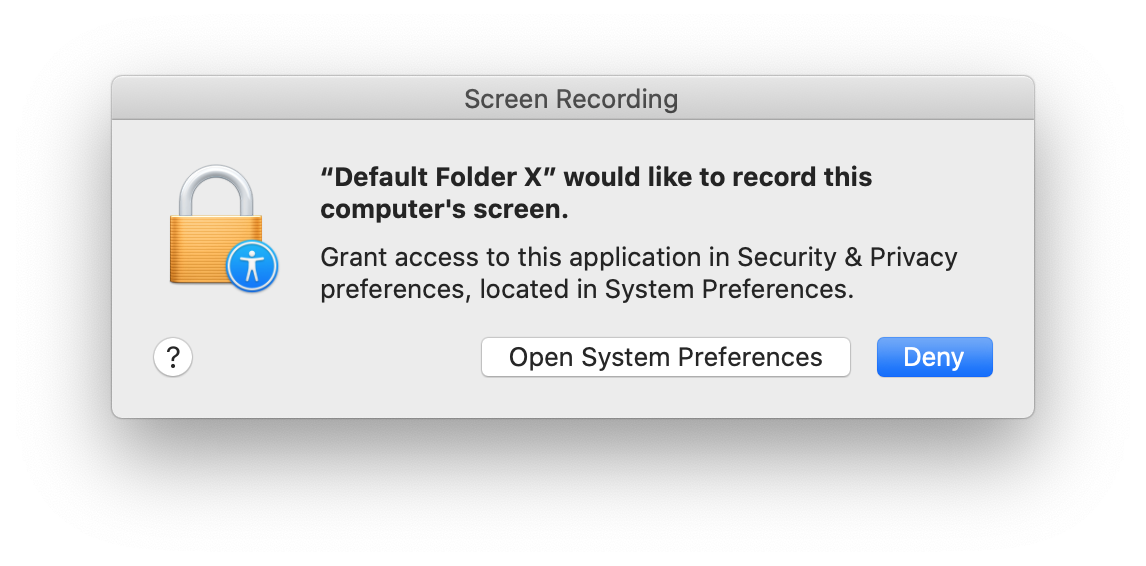
If you try this and it still doesn't work, this seems to be a bug in macOS a few users are experiencing, I have heard of a few fixes working so far:
1, Make sure you launch Bartender using Finder and not the app PathFinder or any other launcher (Launchbar, Alfred, etc) this has stopped Bartender and other apps showing in the list.
2, Make sure Bartender is in /Applications and not USERNAME/Applications.
3, Restart macOS.
4, Make sure SIP is enabled (you would have had to manually disable this at some point) you can check in menu > About This Mac, System Report Button, Then select Software in the left column and look for System Integrity Protection: it should be Enabled.
5, Create a new user account then Add Bartender from this, you can the delete the new user account and it should be working.
If none of the above work please contact us, so we can investigate further. If you find another solution, or issue causing this please let us know so we can pass on the advice to other users.