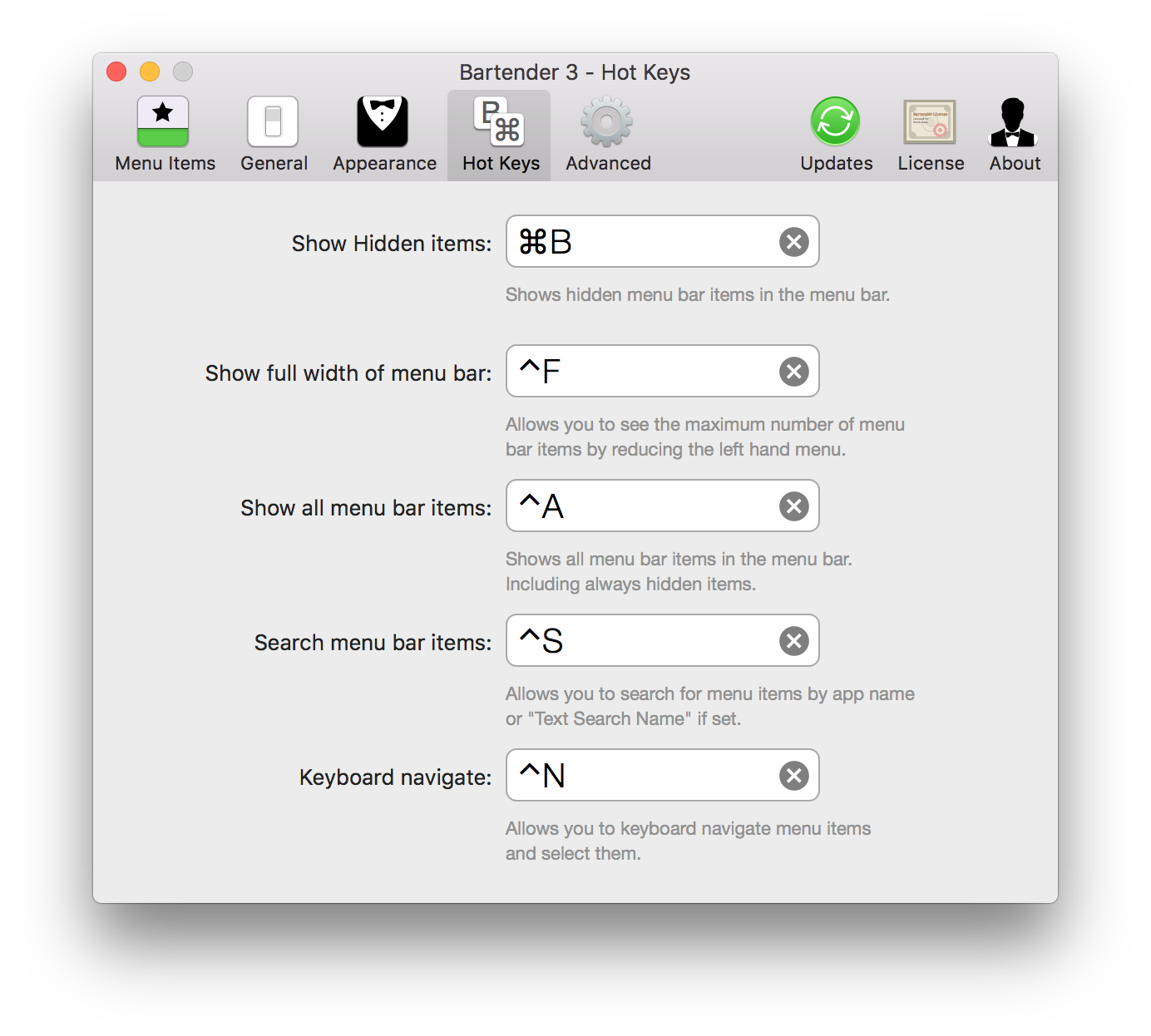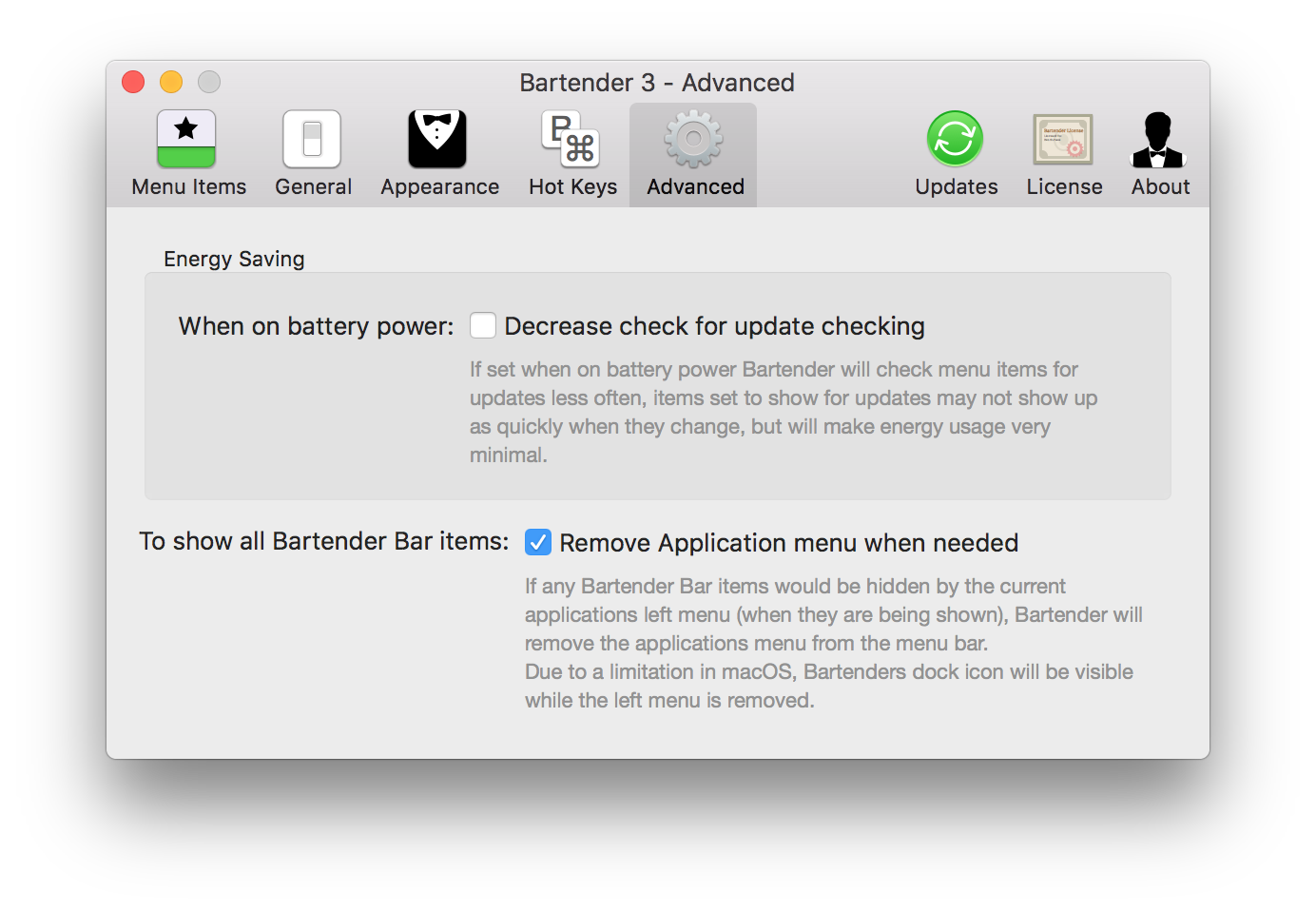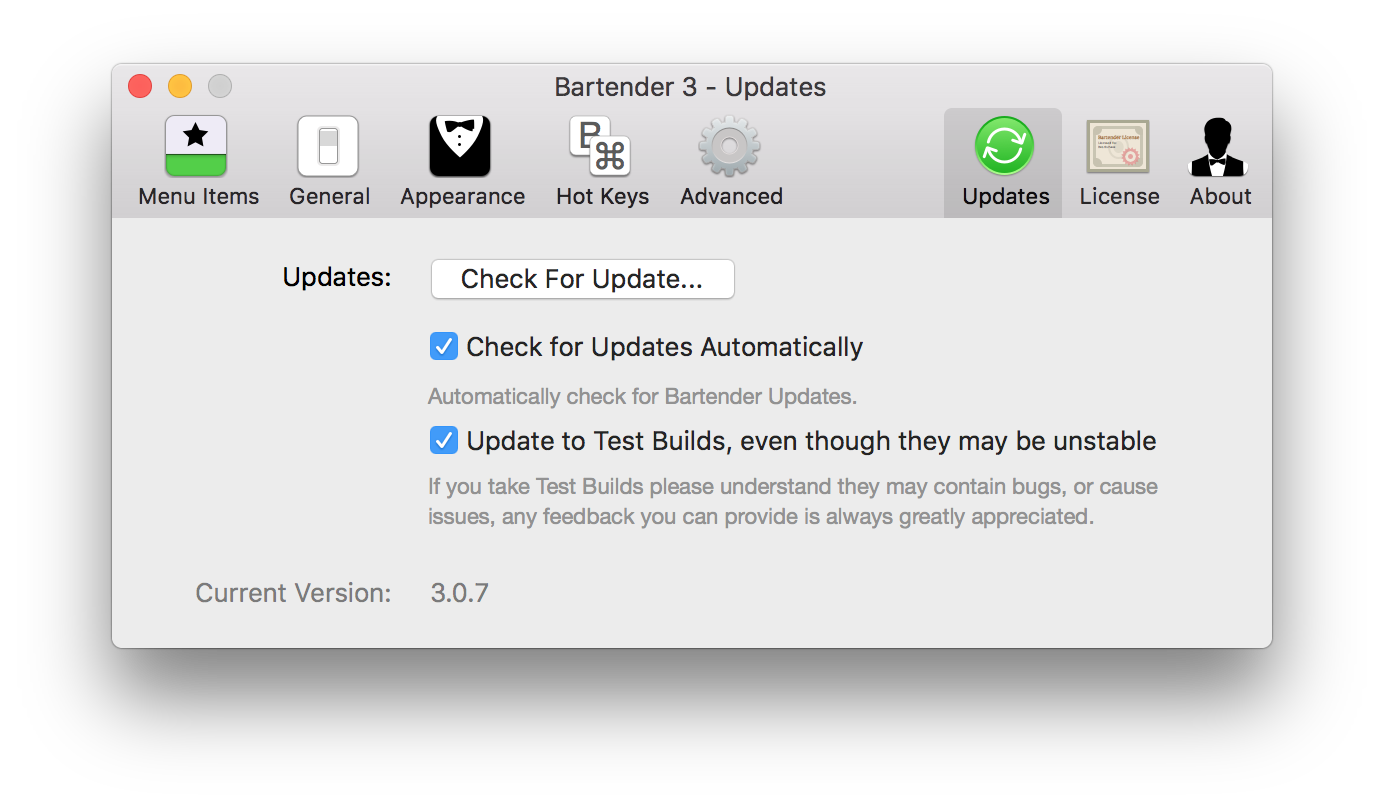Organize your menu bar apps
To get to Bartenders Preferences you can right click or alt+click on the Bartender menu item this will open Bartenders menu, and choose “Preferences…”. Or you can launch Bartender again (with it already running) and this will open Preferences.
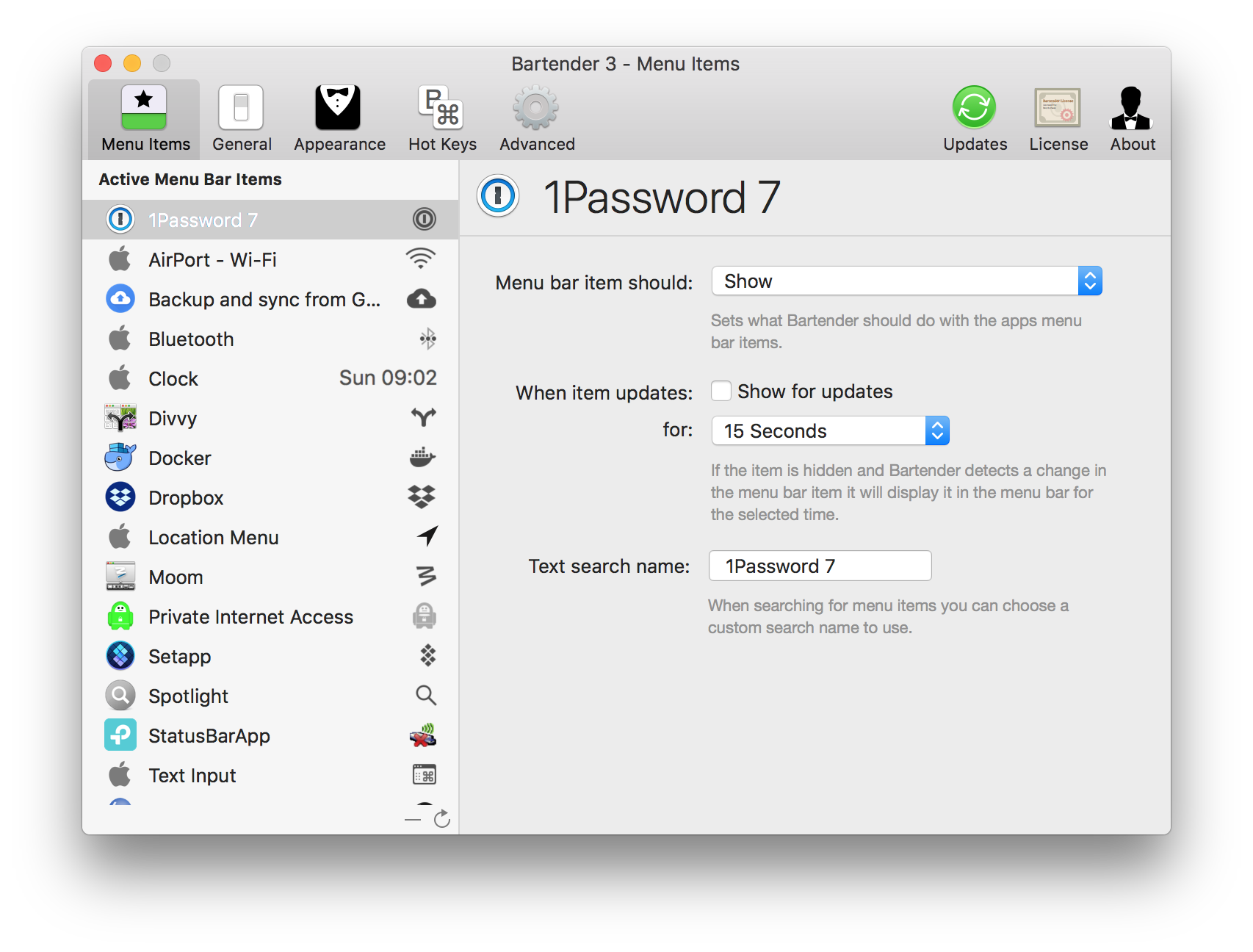 This screen allows you to set what Bartender does with your menu bar apps and system items.
This screen allows you to set what Bartender does with your menu bar apps and system items.
On the left shows active menu bar items, system items, and apps with settings in Bartender. At the bottom of the column you can refresh the list of apps. If you launch apps whilst in preferences; clicking this will add them into the list.
On the right are the settings for the app selected on the left. A rundown of these from top to bottom are:
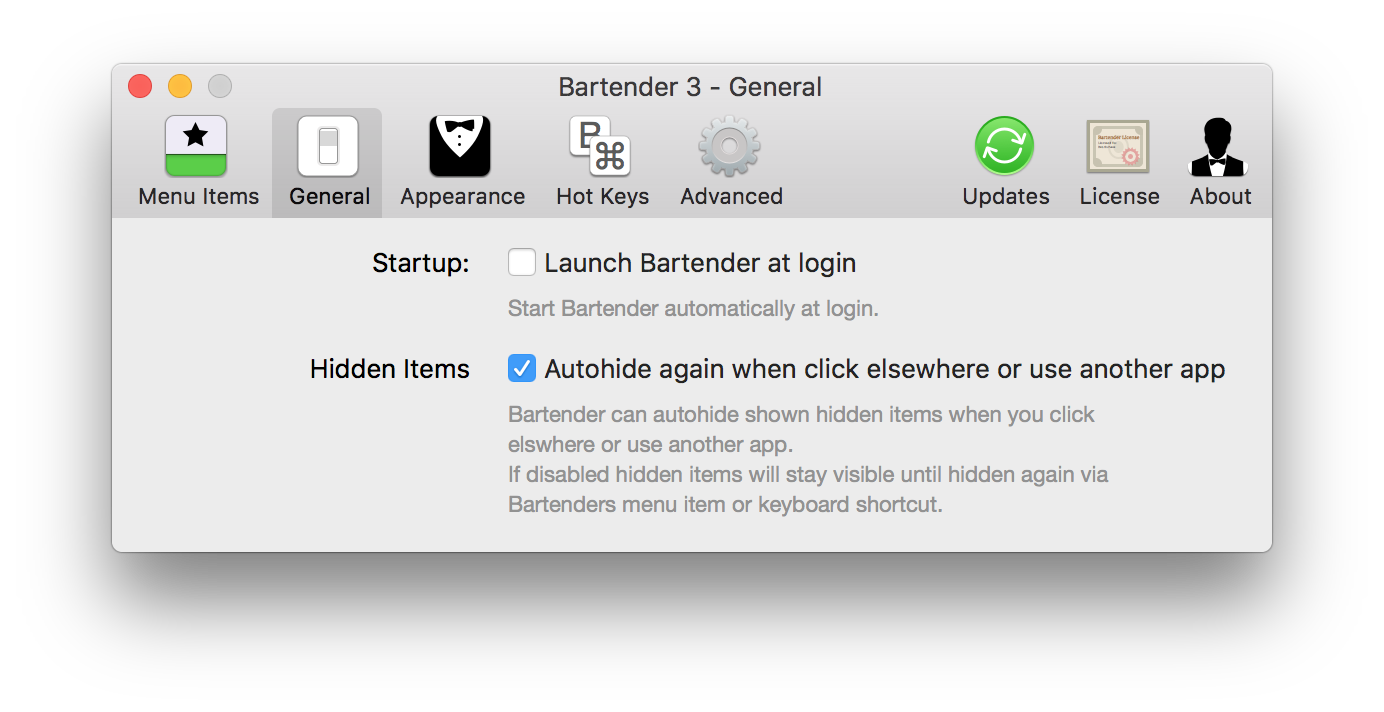
General has some basic settings for Bartender:
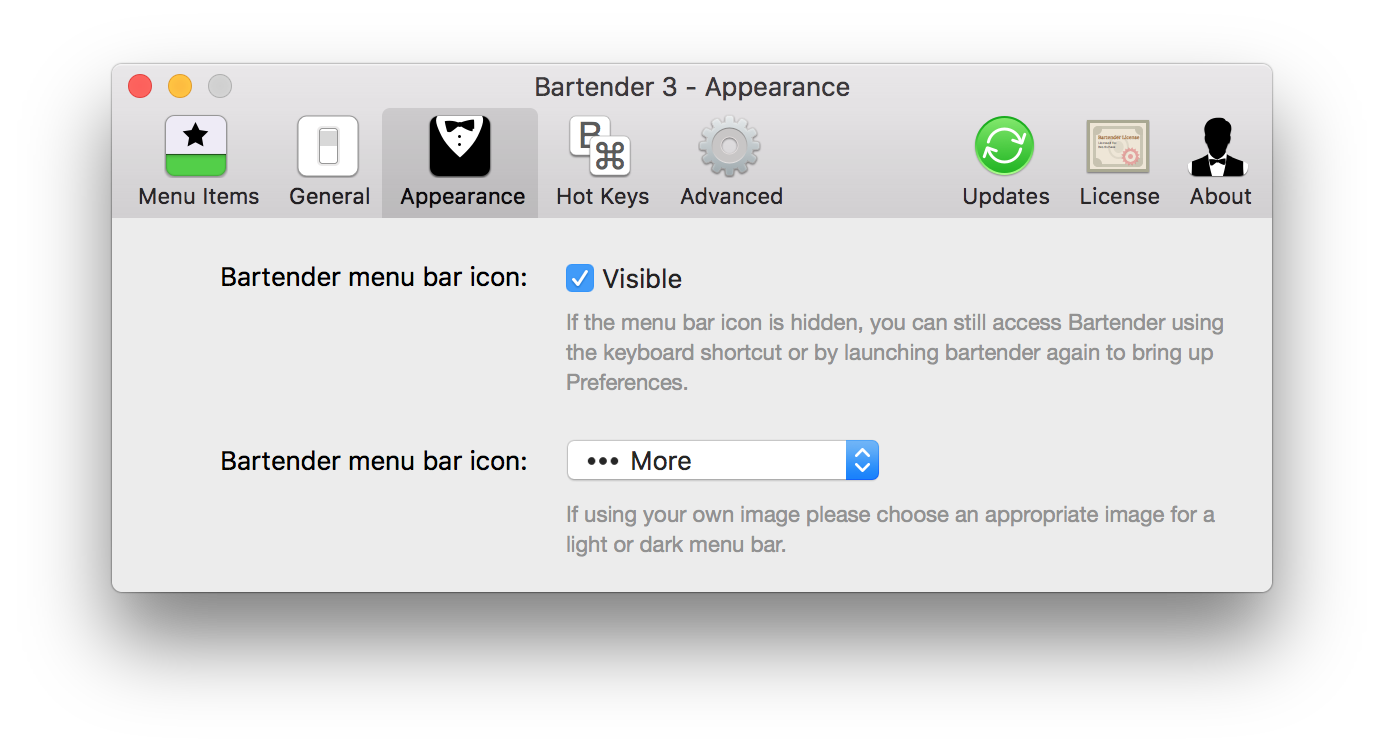 The Appearance tab lets you setup how you want Bartender to look.
The Appearance tab lets you setup how you want Bartender to look.