Bartender 5 introduces a novel feature known as “Menu Bar Item Groups,” which facilitates the consolidation of sets of menu bar items beneath a single, fully customizable menu bar item. This feature serves as an ideal solution for categorizing and conveniently accessing related menu bar items with a simple click or hover. This innovation is particularly advantageous for MacBook Pro users seeking to optimize their menu bar space efficiently.
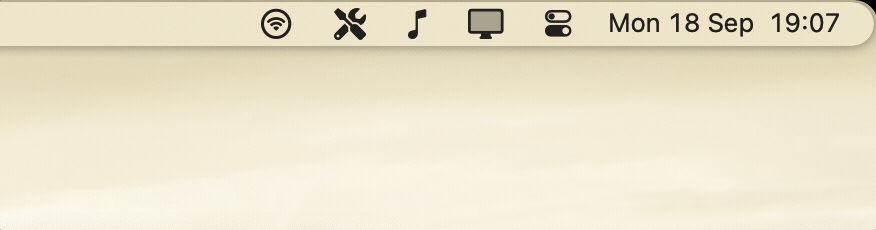
The process of creating these menu bar item groups can be executed seamlessly within Bartender Settings, specifically under the “Menu Bar Items” section, or within a Preset. The procedure remains consistent in both contexts: you simply drag the “Add a menu bar item group” lozenge from the Palette section to your preferred location within the menu bar.
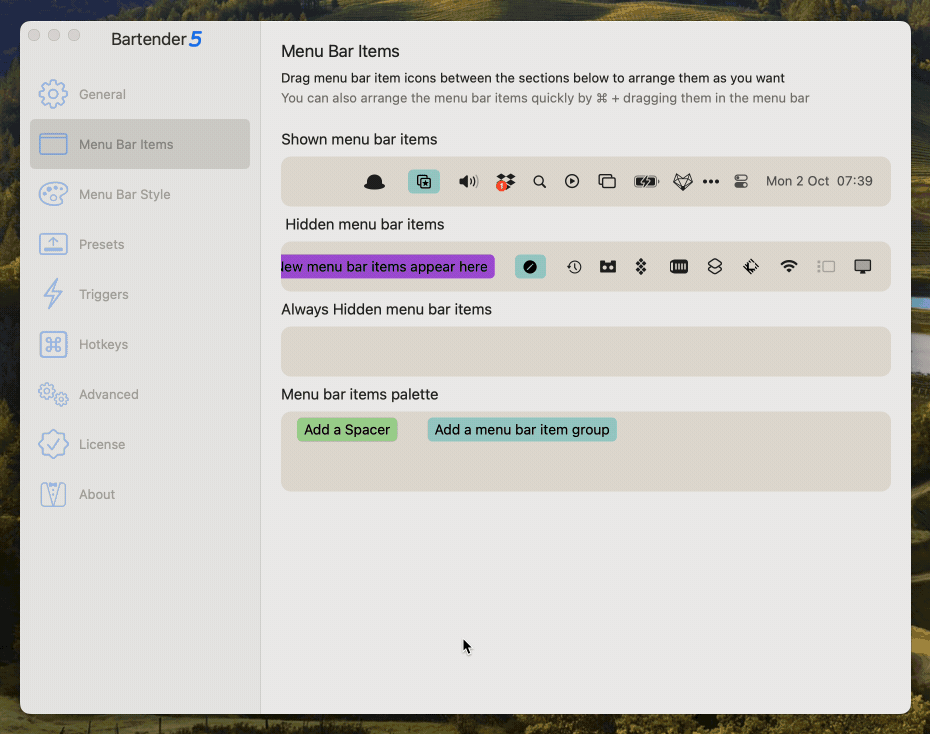
Upon initiating this action, the Group Settings Editor becomes accessible, ensuring that you can fine-tune your menu bar item groups to meet your exact requirements. This editor can be accessed at any time by either clicking on the Groups icon within the Settings screens or by right-clicking on the respective group located within the menu bar itself.